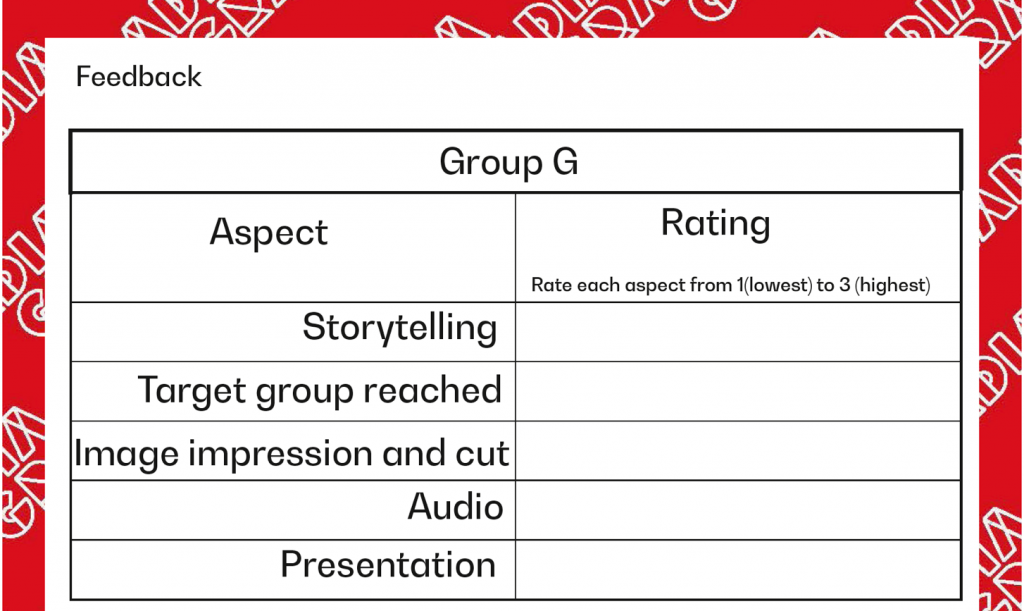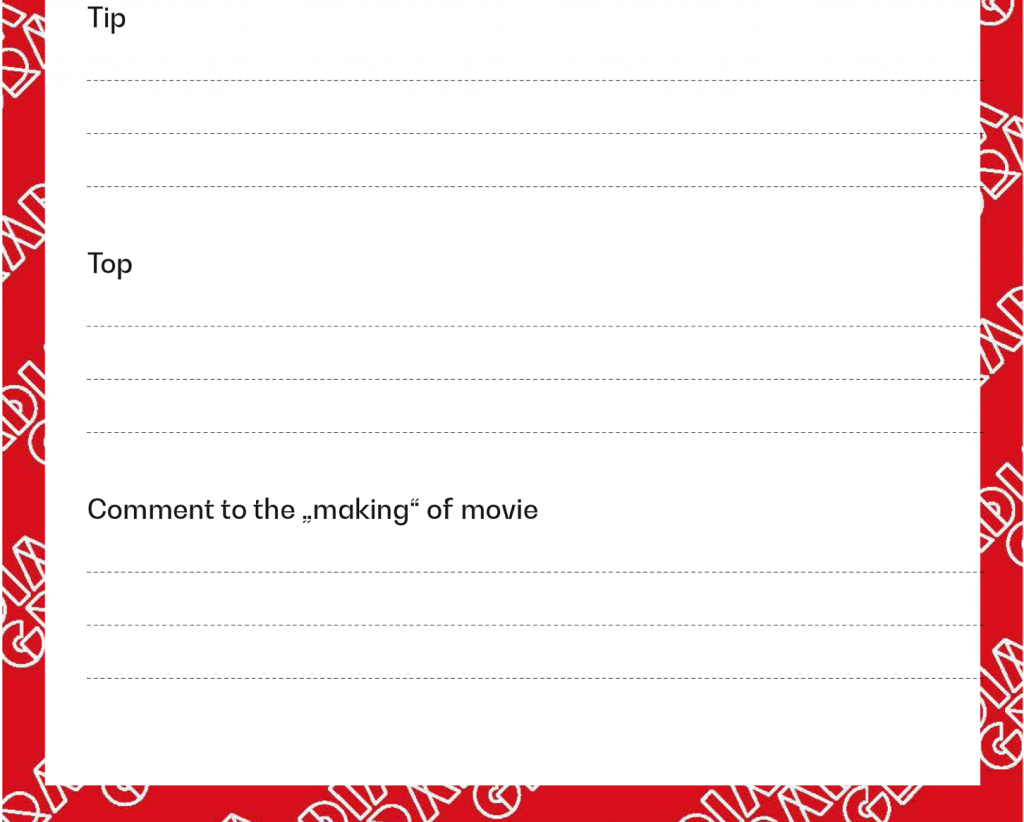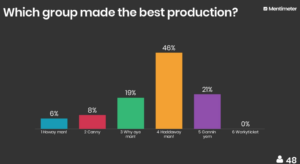Main Goal
Getting teacher or peer feedback after showing video work.
Organisation
Individually or in small groups.
Resources
Equipment to show the video work. Something to make notes (pen and paper or digitally).
Outcome
Suggestions to improve the work.
Applicability
Can the tool be used for other projects?
Next?
The feedback could lead to lessons learned to later work, but it can also lead to a new iteration where the work is improved.
References
any resources tot link to